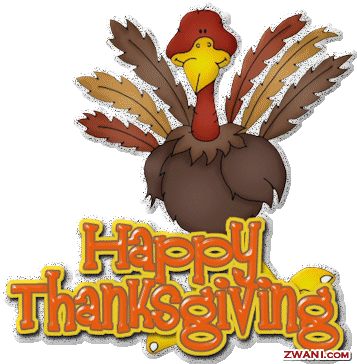
1. Do the class quick check.
2. Do your class takeaways on your google doc.
3. Read and respond to the QR code post.
4. Find 15-20 people (outside of our class) to follow on Twitter. To find people you can try the Twitter for Teachers link on the class blog, the 2 twitter lists I shared in google docs or there are loads of lists and help at Cybraryman's site.
5. Create a post on your own blog about something you found interesting, read about, or learned from your PLN via Twitter. Add a picture to your post for visual interest (be sure to copy/paste URL as the image caption). If you refer to a site or another post, video, etc. be sure to include that as a link in your post. Here are directions on how to add pics,, links etc.
Wishing you a full belly and a comfy couch this Thanksgiving.
2 comments:
I had trouble with my image going outside my blog post area. I looked in the section how to fix problems, etc. but no luck. I had the picture set to "left" but it was unable to move all the way over to the left.
because the blog template you are using is very narrow...you could change the blog template you are using or edit the width of the template. To edit the width so you have more room to work with go to the design tab>then the template designer link. Click link "adjust widths" then you will see a bar that allows you to adjust the width of the entire blog. Give that a try.
Post a Comment